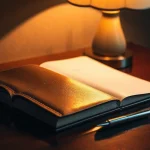Continuous Integration and Continuous Deployment (CI/CD) streamline the development process, enabling teams to deliver high-quality software efficiently. Harnessing Jenkins Pipeline as Code elevates automation to new heights, allowing developers to define their workflows using clear, version-controlled scripts. This approach not only enhances collaboration but also simplifies debugging and maintenance. Explore the essential strategies to master CI/CD workflows and unlock the full potential of automation, leading to faster releases and a more adaptable development environment.
Understanding CI/CD Workflows
In the realm of software development, CI/CD principles play a pivotal role in enhancing efficiency and reliability. At the core of these principles are continuous integration and continuous deployment, which streamline the development process by automating the integration and delivery of code changes. This automation reduces manual errors, accelerates release cycles, and ensures that software can be reliably released at any time.
Also to read : Unlock unique possibilities with a skilled webflow agency
The CI/CD workflow begins with continuous integration, where developers frequently merge code changes into a shared repository. This practice allows for early detection of integration issues and encourages collaborative development. Automated testing is a crucial component, ensuring that each change is validated before moving forward.
Following integration, continuous deployment takes the baton. This phase focuses on automating the release of applications to production environments. By doing so, teams can deliver new features and updates swiftly, responding to market demands and user feedback in real-time.
This might interest you : Top Strategies for Effectively Deploying a Zero-Trust Security Model in Cloud Environments
Key components of a robust CI/CD workflow include version control systems, automated testing frameworks, and deployment automation tools. Together, these elements create a seamless pipeline that fosters innovation while maintaining the stability of software products. Embracing CI/CD principles empowers development teams to achieve higher productivity and deliver superior software solutions.
Introduction to Jenkins
Jenkins is a leading open-source automation server that plays a critical role in CI/CD workflows. It facilitates the automation of various stages of software development, from building to testing and deploying applications. As a cornerstone of DevOps practices, Jenkins streamlines processes, enabling teams to deliver software efficiently and reliably.
Jenkins Overview
Jenkins is renowned for its extensive plugin ecosystem, which supports integration with numerous tools and platforms. This flexibility allows Jenkins to cater to diverse development environments, making it a popular choice for teams looking to enhance their CI/CD pipelines. Its user-friendly interface and robust community support further bolster its appeal.
Jenkins Features
Key features of Jenkins include its ability to automate repetitive tasks, manage complex pipelines, and provide real-time feedback on code changes. Jenkins supports distributed builds, allowing workloads to be spread across multiple machines, which accelerates the development process. The integration with version control systems and automated testing frameworks ensures that each code change is thoroughly vetted before deployment.
Jenkins Advantages
The advantages of using Jenkins in DevOps are manifold. It reduces manual intervention, minimises errors, and accelerates release cycles. By providing continuous feedback, Jenkins helps teams identify and resolve issues early, fostering a culture of collaboration and innovation. This results in higher-quality software and increased customer satisfaction.
Jenkins Pipeline Basics
A Jenkins Pipeline is a suite of plugins that support implementing and integrating continuous delivery pipelines into Jenkins. It allows developers to define and automate the stages of their software delivery process using a concept known as Pipeline as Code. This approach not only enhances collaboration but also ensures that the pipeline is versioned alongside the application code itself.
Types of Pipelines
Jenkins offers two primary types of pipelines: Declarative and Scripted. The Declarative Pipeline is a newer feature that provides a more structured and simplified way to define pipelines. It uses a block syntax and is designed to be user-friendly, making it an excellent choice for beginners. On the other hand, the Scripted Pipeline offers more flexibility and control, allowing for complex logic and custom functions, but requires a deeper understanding of Groovy syntax.
Pipeline Stages
Pipeline stages represent the different phases of the CI/CD process. Each stage can include multiple steps, such as building, testing, and deploying code. By breaking down the process into distinct stages, Jenkins ensures that each component is executed in the correct order, providing clarity and structure to the automation workflow.
Implementing Pipeline as Code
Pipeline as Code is a transformative approach that enables developers to define their CI/CD pipelines within a Jenkinsfile. This file, written in Groovy syntax, serves as a blueprint for automating the software delivery process. By embedding pipeline configurations directly into the codebase, teams can ensure consistency and transparency across development cycles.
Creating a Jenkinsfile for Your Project
To implement Pipeline as Code, begin by creating a Jenkinsfile in the root directory of your project. This file outlines the stages and steps of your pipeline, such as building, testing, and deploying. A well-structured Jenkinsfile is crucial for maintaining clarity and efficiency in your CI/CD workflow.
Best Practices for Structuring Jenkinsfiles
Adhering to best practices when structuring Jenkinsfiles enhances maintainability and readability. Use descriptive stage names, modularize complex logic into reusable functions, and leverage environment variables for flexibility. These practices not only streamline pipeline management but also facilitate collaboration among team members.
Integrating Jenkinsfile with Version Control Systems
Integrating the Jenkinsfile with version control systems, like Git, ensures that pipeline definitions evolve alongside the application code. This integration allows for seamless tracking of changes, fostering a cohesive development environment. By versioning Jenkinsfiles, teams can revert to previous configurations if needed, enhancing reliability and control.
Advanced Jenkins Pipeline Techniques
As projects grow in complexity, leveraging advanced Jenkins Pipeline techniques becomes essential. One such method is parallel execution, which optimizes build times by running multiple tasks simultaneously. This approach is particularly beneficial when dealing with extensive test suites, allowing different test cases to execute concurrently, thus reducing overall pipeline duration.
Another powerful feature is the use of shared libraries. These libraries enable code reuse across multiple pipelines, promoting consistency and reducing duplication. By centralizing common functions and utilities, teams can maintain a cleaner codebase and simplify updates. Shared libraries are defined in a separate repository and can be easily integrated into any Jenkinsfile, enhancing flexibility and scalability.
Incorporating advanced error handling and notifications is crucial for maintaining robust pipelines. By implementing try-catch blocks and custom error messages, teams can swiftly identify and address issues. Integrating notifications, such as email alerts or chat messages, ensures that relevant stakeholders are informed of pipeline statuses in real-time. This proactive approach minimizes downtime and facilitates prompt resolution of potential bottlenecks, ultimately contributing to a smoother development process.
Troubleshooting Jenkins Pipelines
In the world of Jenkins troubleshooting, developers often face various common issues that can disrupt the smooth execution of pipelines. These issues might include failed builds, unexpected errors, or misconfigurations within the pipeline stages. Addressing these challenges requires a systematic approach to debugging and resolving errors.
Techniques for debugging Jenkins Pipelines are essential for maintaining an efficient CI/CD workflow. Start by examining the console output for any error messages or stack traces, which can provide clues about the root cause. Utilizing Jenkins logs is another effective method; these logs offer detailed insights into the execution process, helping identify anomalies or missteps.
Pipeline visualization tools, such as the Blue Ocean plugin, can further aid in troubleshooting by offering a graphical representation of the pipeline's flow. This visualization allows developers to pinpoint where a failure occurred and understand the sequence of executed stages.
When debugging, consider the following techniques:
- Check environment variables for discrepancies.
- Review plugin versions to ensure compatibility.
- Test configurations in isolated environments to rule out external factors.
By employing these strategies, teams can swiftly resolve issues, ensuring a seamless and reliable Jenkins Pipeline experience.
Real-World Case Studies and Examples
In the realm of software development, CI/CD case studies offer invaluable insights into the practical application of these principles. By examining Jenkins success stories, teams can glean lessons and best practices that enhance their own pipeline implementations.
One notable case involves a leading e-commerce company that leveraged Jenkins to automate its deployment processes. By implementing a comprehensive Jenkins Pipeline, the company reduced its release cycle time by 50%, allowing for faster response to market demands. This success story highlights the importance of integrating automated testing and deployment to achieve seamless CI/CD workflows.
Another example comes from the financial sector, where a major bank utilised Jenkins Pipelines to manage complex compliance requirements. The bank's pipeline included stages for code analysis, security checks, and automated testing, ensuring that each release met stringent regulatory standards. This case underscores the significance of tailoring pipelines to industry-specific needs.
Key lessons from these pipeline examples include the necessity of thorough testing, the value of continuous feedback, and the importance of adapting pipelines to align with organisational goals. By learning from these real-world applications, teams can refine their CI/CD strategies, fostering innovation and reliability in their software development processes.