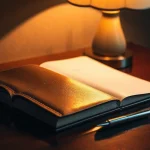Managing Docker secrets in a Swarm cluster is essential for maintaining security and operational integrity. With mounting risks in data breaches, it’s vital to implement effective strategies. This guide will explore proven methods for safeguarding sensitive information, ensuring secure access, and streamlining the management of secrets in your Docker ecosystem. Discover how to enhance your cluster's security posture while keeping complexity at bay. Unlocking the best practices starts here.
Overview of Docker Secrets Management
Managing sensitive information within Docker Swarm is crucial to maintaining the security and integrity of your applications. Docker secrets provide a robust solution for handling sensitive data, such as passwords, API keys, and certificates, ensuring they remain protected and inaccessible to unauthorized users.
Also read : Top Strategies for Effectively Deploying a Zero-Trust Security Model in Cloud Environments
Docker secrets are stored in an encrypted format, which adds an extra layer of security compared to traditional methods like environment variables. This encryption ensures that sensitive information is only accessible to services that require it, minimizing the risk of exposure.
One of the primary benefits of using Docker secrets is their seamless integration with Docker Swarm. This integration allows for secure distribution of secrets across nodes in a swarm, ensuring that sensitive information is handled consistently and securely.
Also to see : Mastering CI/CD Workflows: Harnessing Jenkins Pipeline as Code for Seamless Automation
Key Differences Between Docker Secrets and Environment Variables
While both Docker secrets and environment variables can be used to pass configuration data to containers, they differ significantly in terms of security. Environment variables are stored in plain text and can be easily accessed by anyone with access to the container, posing a potential security risk. In contrast, Docker secrets are encrypted and only available to services that explicitly require them, offering a more secure method of managing sensitive information.
Best Practices for Storing Secrets in Docker Swarm
When it comes to secure storage of sensitive information in Docker Swarm, adhering to best practices is essential. Docker secrets storage is designed to ensure that your critical data remains protected from unauthorized access.
One recommended method is to leverage Docker secrets to store sensitive information. This approach ensures that your data is encrypted and only accessible to services within the swarm that require it. By utilizing Docker secrets, you can maintain a high level of security and integrity for your applications.
In a Swarm environment, it is crucial to configure access control meticulously. This involves setting permissions so that only specific services can access the secrets they need. Ensure that secrets are distributed only to nodes running the services that require them, thereby minimizing exposure.
To further enhance security, consider rotating secrets regularly. This practice reduces the risk of compromised data by ensuring that any potentially exposed information is short-lived. Moreover, always monitor and audit secret access to detect any unauthorized attempts promptly.
By following these best practices, you can effectively manage and protect sensitive data within Docker Swarm, ensuring your applications remain secure and resilient against potential threats.
Implementing Docker Secrets: Step-by-Step Guide
Implementing Docker secrets involves several crucial steps that ensure sensitive information is securely managed within your Docker Swarm environment. This step-by-step guide will walk you through the process, highlighting practical applications of Docker secrets.
Setting Up Docker Swarm
Before implementing secrets, it is essential to set up a Docker Swarm. Begin by initializing a swarm on your manager node using the command: docker swarm init. This action establishes the swarm manager, which orchestrates the cluster. To add worker nodes, use the join token provided by the manager. Ensure all nodes are correctly joined to maintain swarm integrity.
Creating and Managing Secrets
With your swarm ready, the next step is creating Docker secrets. Use the command: docker secret create <secret_name> <file>, where <file> contains the sensitive data. Secrets are stored in an encrypted format, accessible only to authorized services. Managing secrets involves listing them with docker secret ls and inspecting specific secrets using docker secret inspect <secret_name>.
Deploying Services with Secrets
Finally, deploy services that utilize these secrets. When deploying a service, specify the secrets required using the --secret flag in your docker service create command. This ensures that only designated services access the secrets, maintaining a high security level. Regularly review and update secret permissions to adapt to changing service requirements.
Security Considerations for Docker Secrets
When managing Docker secrets, understanding potential security threats is crucial for effective threat mitigation. Common threats include unauthorized access, data breaches, and exposure through misconfiguration. Ensuring robust Docker security involves addressing these vulnerabilities proactively.
One of the primary security considerations is limiting access to secrets. Only services that explicitly require access should have permissions, reducing the risk of exposure. Implementing strict access controls and permissions is vital for minimizing unauthorized access.
Regular audits and monitoring play a significant role in maintaining Docker security. By conducting periodic reviews of secret access logs, you can promptly identify and respond to unauthorized attempts. Monitoring ensures that any anomalies are quickly detected and addressed, safeguarding your sensitive information.
To further enhance security, consider employing best practices such as:
- Encrypting all secrets and sensitive data.
- Regularly rotating secrets to limit the lifespan of potentially compromised information.
- Ensuring that all nodes in the Docker Swarm are regularly updated and patched.
By focusing on these security considerations, you can effectively mitigate risks and maintain a secure environment for managing Docker secrets. This proactive approach ensures that your applications remain resilient against potential threats.
Common Pitfalls in Docker Secrets Management
Navigating Docker secrets management can be challenging, with several common pitfalls that developers often encounter. Recognizing these mistakes is crucial to safeguarding your sensitive data.
A frequent mistake is improper secrets management, where developers inadvertently expose secrets by embedding them in images or using insecure storage methods. This can lead to unauthorized access and data breaches, compromising the application's integrity. Another common error is failing to restrict access adequately, allowing more services than necessary to access sensitive information.
The consequences of such missteps can be severe, including data leaks, unauthorized access, and potential exploitation by malicious actors. These risk factors highlight the importance of diligent management practices.
To avoid these pitfalls, consider implementing proactive strategies. Regularly audit and monitor secret access to ensure only authorized services have permissions. Additionally, avoid storing secrets in plain text or within application code. Instead, leverage Docker secrets' encrypted storage capabilities to enhance security.
By understanding these common pitfalls and adopting preventive measures, developers can significantly reduce the risk of exposure and maintain robust security for their Docker environments. This proactive approach ensures the protection of sensitive information and the overall resilience of your applications.
Comparing Strategies for Secrets Management
Selecting the right secrets management strategies is vital for maintaining application security. Various options, such as environment variables and Docker secrets, offer distinct advantages and limitations.
Overview of Different Strategies
Environment variables are a common method for storing configuration data. However, they lack security as they store data in plain text. In contrast, Docker secrets provide encrypted storage, ensuring sensitive information is protected from unauthorized access.
Pros and Cons of Each Approach
Environment variables are easy to implement and widely supported across platforms. Yet, they pose a security risk due to their visibility within the container. Docker secrets, while more secure, require additional setup and are specific to Docker Swarm environments. This specificity can limit their applicability in non-Docker Swarm contexts.
Scenarios for Choosing the Right Strategy
Choosing between these strategies depends on your application's needs. For applications requiring high security, such as those handling sensitive user data, Docker secrets are preferable due to their encryption. Conversely, for simpler applications where ease of use is a priority, environment variables might suffice.
Evaluating your application's requirements and potential risks is essential for selecting the most suitable secrets management strategy, ensuring both security and efficiency.
Tools and Resources for Managing Docker Secrets
Utilizing the right tools for Docker secrets is essential for effectively managing sensitive information within Docker Swarm. These tools simplify the process and enhance security, ensuring that secrets are handled with precision and care.
Recommended Tools
Several tools are widely recommended for managing secrets in Docker Swarm. Docker CLI is a fundamental tool, allowing you to create, inspect, and manage secrets directly from the command line. Additionally, Docker Compose can be used to define and run multi-container Docker applications, making it easier to integrate secrets into your deployment workflows.
Community Resources and Documentation
The Docker community offers a wealth of resources to aid in secrets management. The official Docker documentation is a valuable starting point, providing detailed guides and best practices. Community forums and GitHub repositories also offer insights and shared experiences from other developers, helping you navigate common challenges.
Additional Learning Materials
To deepen your understanding, consider exploring online courses and tutorials focused on Docker security and secrets management. Websites like Udemy and Coursera offer comprehensive courses that cover best practices and advanced techniques, empowering you to manage Docker secrets with confidence and expertise.
Real-World Examples and Case Studies
Exploring real-world examples and case studies of companies successfully managing Docker secrets provides valuable insights into the practical applications of these security measures. These examples highlight the effectiveness of Docker secrets in safeguarding sensitive information across various industries.
Case Studies of Successful Implementations
One notable example is a financial services company that adopted Docker secrets to enhance its security posture. By integrating Docker secrets into their Docker Swarm, they ensured that sensitive data like customer credentials remained encrypted and inaccessible to unauthorized users. This implementation not only fortified their security but also streamlined their secrets management process.
Lessons Learned from Real-World Implementations
These case studies reveal several key lessons. Firstly, the importance of meticulous access control cannot be overstated. Companies found that restricting access to secrets strictly to necessary services significantly reduced the risk of exposure. Additionally, regular audits and monitoring proved crucial in detecting unauthorized access attempts promptly.
Informing Best Practices
By examining these practical applications, organizations can derive best practices for their environments. Emphasizing the encryption of sensitive data and maintaining a robust access control framework are critical steps. Moreover, these examples underscore the necessity of continuous monitoring and regular secret rotation to maintain a resilient security architecture.