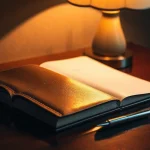Creating striking book mockups no longer requires hours or advanced skills. With accessible free and premium templates, you can showcase your designs in professional settings quickly and easily. From hardcover to softcover options, these mockups enhance presentation and marketing efforts, offering powerful visual impact through simple customization in Photoshop or scene creator tools. Discover how to bring your book covers to life in minutes.
Essential Digital Tools and Resources for Book Mockup Creation
Direct access to intuitive digital tools can help uncover the ideal book mockup for your design project serving authors, publishers, and designers seeking dynamic book presentations. Today’s platforms deliver both free and premium book mockup generators, allowing nearly instant creation of professional visuals even for those new to digital design. From hardcovers and paperbacks to square and portrait ebooks, options abound for every genre and marketing strategy.
This might interest you : Unlocking Secure Patient Data Management: The Role of Blockchain in UK Healthcare
A standout benefit is versatility in supported file formats. Most generators accept PSD files for book visuals alongside JPG, PNG, SVG, and WEBP images, so you can upload or modify cover art using your preferred software. Online book design preview tools, such as Canva or MediaModifier, simplify workflow: just drag and drop your cover image, instantly previewing it in realistic 3D or lifestyle settings.
Free book cover templates, available in extensive libraries, support wide creative exploration. Filter templates by theme, color, or orientation open book layouts, stacked, or standing to suit fiction, nonfiction, children’s, or educational books. Each template is fully customizable with editable layers, allowing users to adjust shadows, backgrounds, text placement, and branding.
Also read : Transforming User Experience: The Impact of Chatbots on UK Government Service Websites
For those focused on efficiency, platforms provide ready-to-use scene creators, quick background removers, and resizing tools. Whether preparing a quick promo, an ebook launch visual, or a detailed paperback design showcase, instant downloads enable seamless integration into your own marketing materials or presentations.
Styles and Formats: Hardcover, Softcover, Open, and Custom Book Visualizations
The breadth of book mockup styles now available empowers creators to showcase their work in the ideal visual environment. Start with hardcover visualizers, which bring gravitas to professional and academic projects, revealing tactile elements embossed titles, dust jackets, or slick finishes. For lighter reads or self-publishing ventures, paperback design showcase options highlight flexibility, with realistic creasing and matte or glossy textures that mirror familiar bookstore finds.
Open page layouts invite readers to peek inside, using detailed visuals to spotlight interior formatting or illustrated spreads. Customizable book displays adapt effortlessly, allowing easy integration of user-uploaded artwork and bespoke branding elements—whether for a genre fiction launch or a vibrant children’s title.
Stacked book images and multi-angle arrangements provide multi-dimensional marketing assets suited for online retailers or social channels. The platform’s drag-and-drop approach and smart template filtering mean genres like memoir, graphic novel, or educational workbook can each be visualized in context. Robust options for adjusting color, lighting, and angle ensure each paperback design showcase or hardcover visualizer stands out. Ultimately, open page layouts and customizable book displays offer not just flexibility, but a realistic glimpse of your vision in print.
How to Use Book Mockups: Step-by-Step Customization and Editing
Begin by selecting editable book cover templates or layered PSD book covers from your preferred source. Download the template file often labeled as a PSD for Photoshop users or select an editable cover layout provided by mockup software for books if using an online platform.
Open the layered PSD book covers in Photoshop or a compatible editor. Locate the smart object layer, typically labeled for ease, and double-click to access the area where you can drop in your custom book cover image. With editable book cover templates, simply paste or place your design file, aligning carefully to match the template guides.
If using a mockup software for books online, upload your design directly many tools now support drag-and-drop simplicity. Adjust settings for book angle, shadow, and lighting as needed. Real-time previews give immediate feedback, making editing less daunting even for first-time users. Most services now let you save or export your finished mockup at high resolution, ready for printing or digital use.
Maximize workflow by organizing your edits with grouped layers in layered PSD book covers, or by saving reusable settings in your chosen mockup software for books. These practices make customizing editable book cover templates faster with every new project.
Free vs Premium Mockup Options and Notable Platforms
Start by assessing free online book display makers: these tools meet basic design needs, offering instantly accessible book mockups with user-friendly interfaces. Many of these makers such as Canva and Adazing deliver free book cover templates and book cover Canva templates, enabling quick creation of paperback, hardcover, and square-format book images for presentations or marketing.
With free resources, users can access a selection of editable book cover templates and book display graphics. Permissions typically allow for personal and sometimes limited commercial usage. Free platforms showcase straightforward features, such as easy upload of cover art and simple adjustments for online book design preview or book cover presentation. However, options may be less diverse than paid versions.
On premium platforms like MediaModifier and Canva Teams, a subscription unlocks full libraries, including advanced adazing book preview tools and an exhaustive range of 3D book rendering styles. These options provide greater template diversity, more detailed customizability, access to high-resolution book preview images, and additional design options for flat lay book shots, animated book previews, and more.
For users planning broad commercial use or seeking the highest marketing impact, premium book cover Canva templates, enhanced design settings, and priority in customer support generally justify the cost. Both free online book display makers and paid services serve distinct needs, but premium subscriptions elevate professionalism through richer, unrestricted resources.
Marketing, Branding, and Real-World Applications for Authors and Publishers
Precision in creating promotional book cover images is vital for grabbing attention on social media or in email campaigns. By leveraging marketing mockups for authors, it’s easier to test multiple visual styles without committing to costly print runs. For example, using book cover front-and-back displays, you can quickly present your concept in a visually persuasive format, allowing for direct reader feedback and more strategic targeting.
Authors aiming at growth can develop author branding with book visuals. Incorporating these into digital book preview tools boosts both personal recognition and publisher credibility. With 3D book rendering and high-resolution book preview images, you can experiment with realistic lighting, shadow, and context making your cover standout for every genre, from cookbooks to graphic novels.
Efficient workflows come from integrating PSD files for book visuals or using an online book design preview for last-minute tweaks. Staging open page layouts and hardcover visualizers also lets you showcase both interior content and the external design during book launch digital previews, enhancing reader engagement. Marketing mockups for authors streamline branding across ad banners, book signing event visual materials, and online shops with minimal design friction.
Advanced Creative Tools and Scene Builders for Book Presentations
Scene creator tool features empower creators to craft high resolution book preview images that stand out on any platform. Begin by leveraging advanced AI-powered settings and customizable backgrounds to construct the perfect environment, aligning each detail with your book’s genre and marketing vision. Through intuitive drag-and-drop functions and broad template libraries, you can easily integrate animated book previews into your project, breathing life into otherwise static presentations.
To create unique visual stories, combine scene creator tool elements such as plants, coffee cups, or realistic shadows with customizable book displays. This modular approach enables endless variations, from classic hardcover snapshots to interactive, animated book previews that flow across digital screens. Flexible layer management makes refining high resolution book preview images smooth and accessible, even if you’re managing multiple covers or working in a collaborative team.
Striking book presentations demand both artistry and robust technical execution. With the support of customizable book displays and scene creator tool assets, ensure your high resolution book preview images depict every angle flat lay, standing, or stacked configurations. Harnessing these features helps elevate your title with animated book previews and professional polish for websites, online bookstores, or engaging social content.
Create Book Cover Presentations with Mockup Generators
Applying the Stanford Question Answering Dataset (SQuAD) approach: To create a compelling book cover presentation, upload your cover design into the book mockup generator, select a layout—such as an open book, hardcover, or paperback design showcase—and quickly see the results as a digital book preview. This instantly generates high resolution book preview images for authors and designers.
Free book cover templates simplify the process for any skill level. Using a book mockup generator, you can switch between hardcover visualizers and paperback design showcase options. This versatility helps when preparing both ebook cover presentations and print editions, letting you visualize your book in settings like flat lay book shots or stacked book images.
Customizable features abound: adjust spine previews, page spread layouts, and even explore square format book images or landscape-oriented book layouts. With options like PSD files for book visuals, it’s possible to tailor open page layouts, test book cover Photoshop templates, and assess your book display graphics in lifelike settings.
Book mockup generators streamline creating editable book cover templates, providing a stress-free toolkit for DIY book cover design and digital book preview tools. This thorough toolkit supports marketing, pitching, and refining your final product.